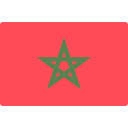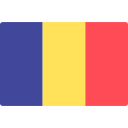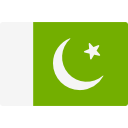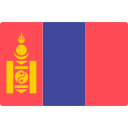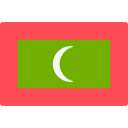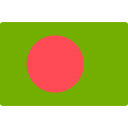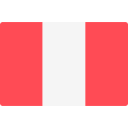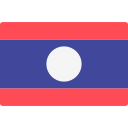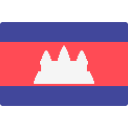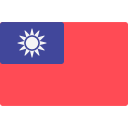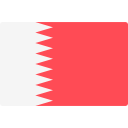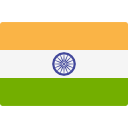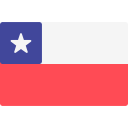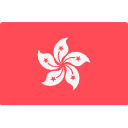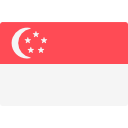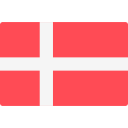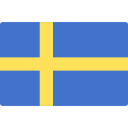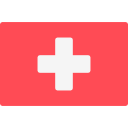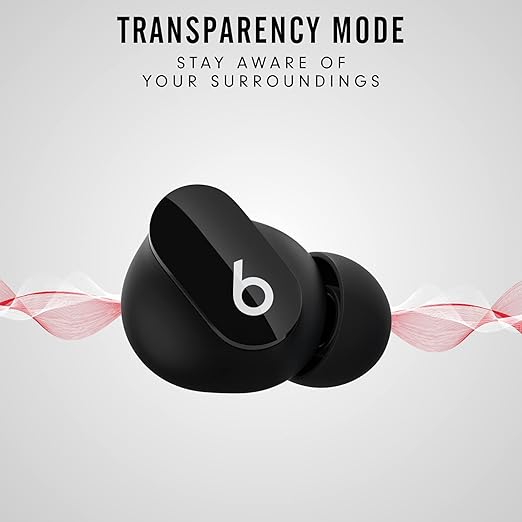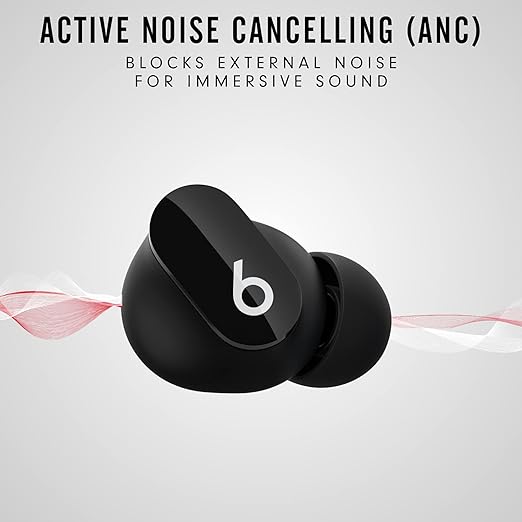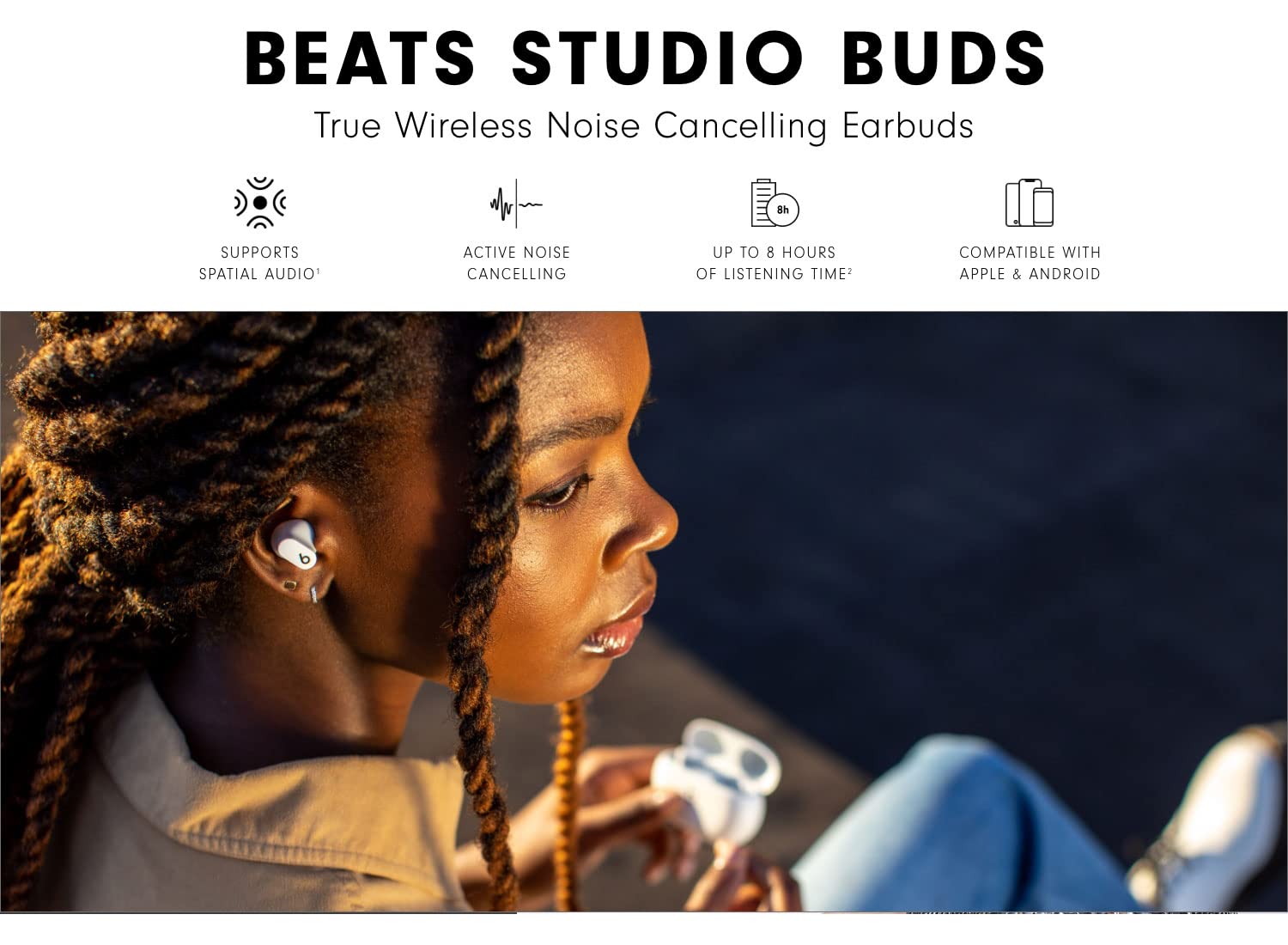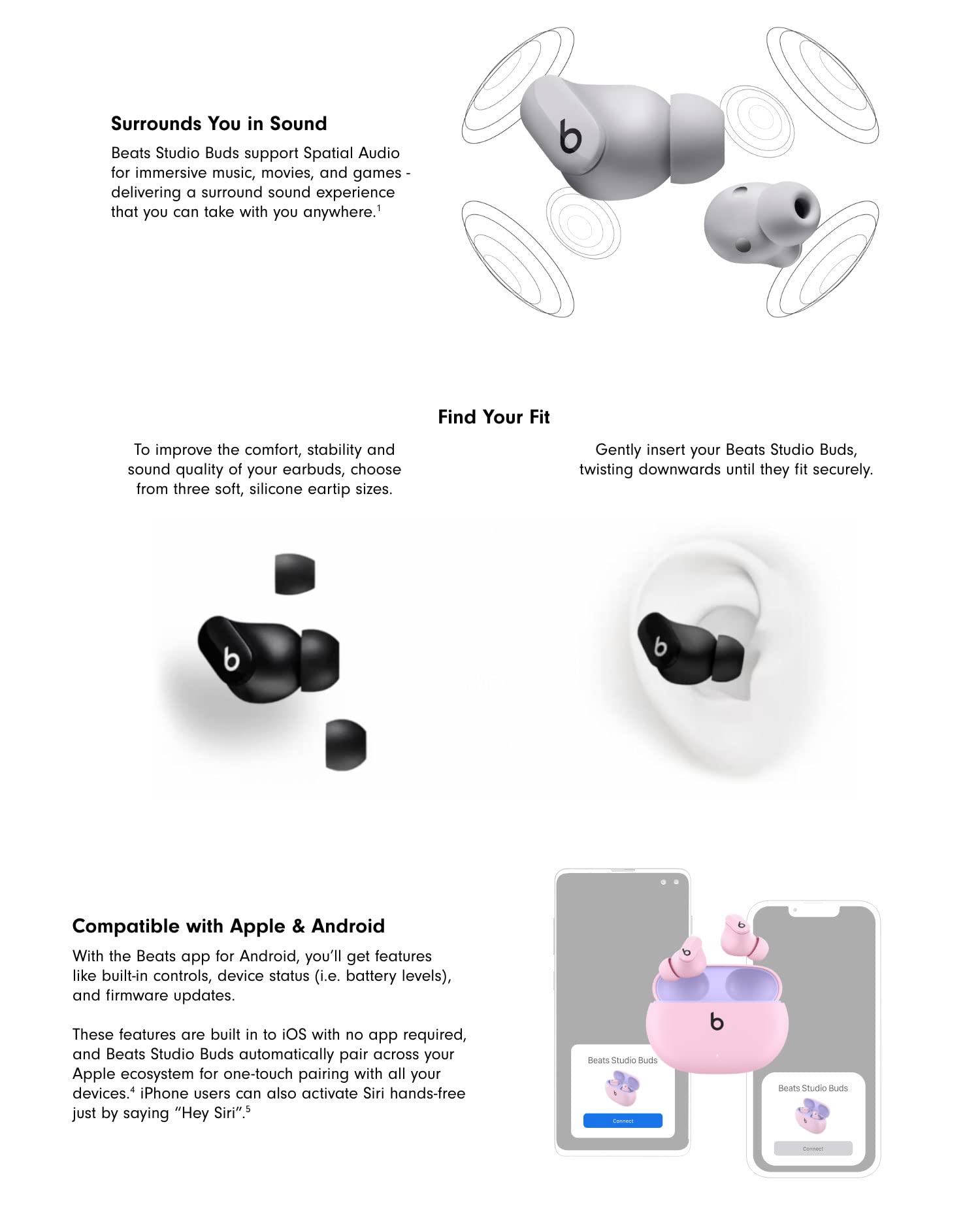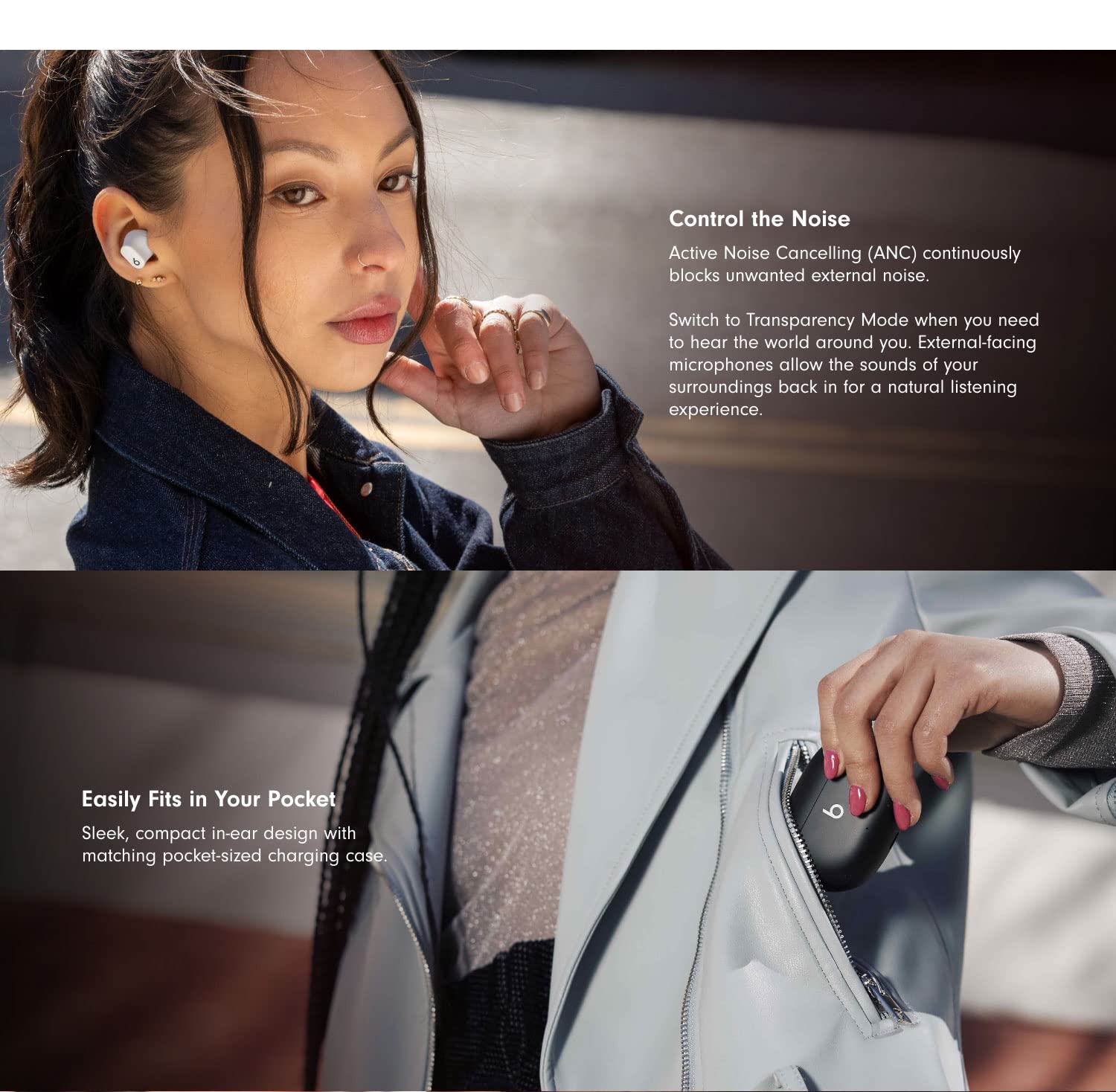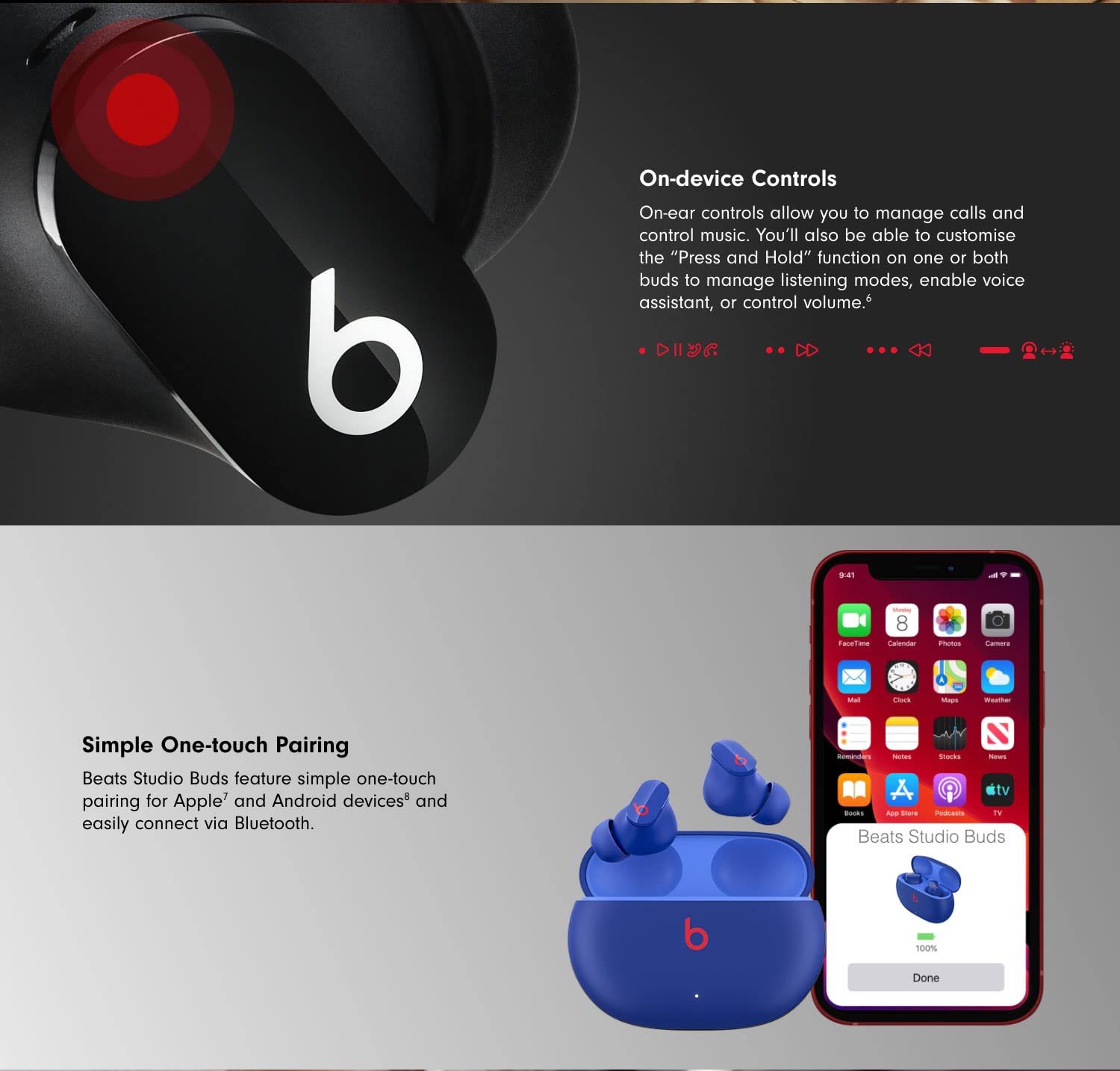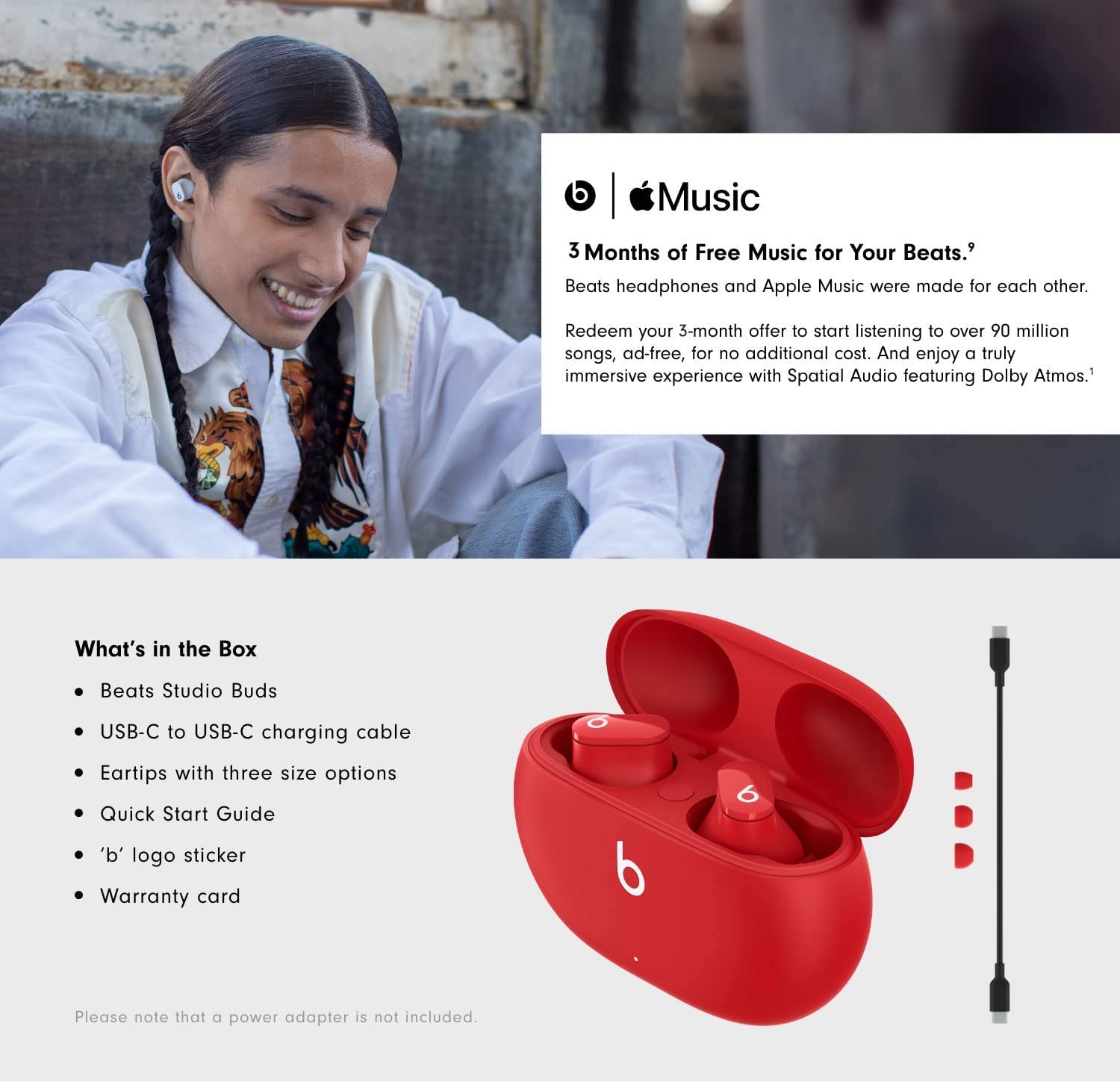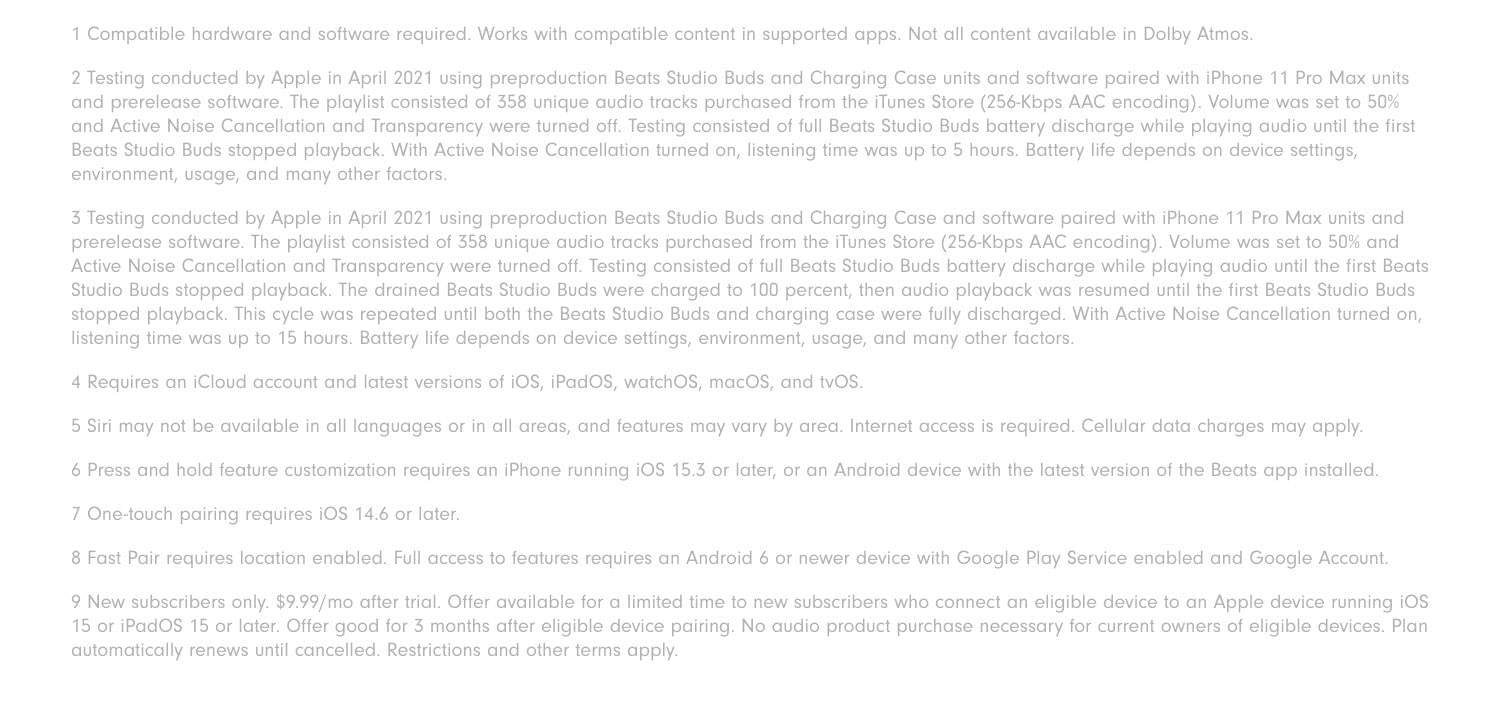| Headphones Jack | USB |
|---|---|
| Model Name | Studio Buds |
| Connectivity Technology | AirPlay, Wireless, Bluetooth |
| Wireless Communication Technology | Bluetooth, True Wireless |
| Included Components | Eartip, Wireless Charging Case, Cable, User Manual, Warranty Card, Wireless Earbuds |
| Age Range (Description) | Adult |
| Material | Plastic |
| Specific Uses For Product | Music |
| Charging Time | 5 minutes |
| Recommended Uses For Product | Running, Skateboarding, Recording, Exercising, Gaming |
| Compatible Devices | Cellphones, Gaming Consoles, Music Production Equipment, Laptops, Desktops |
| Control Type | Media Control, Volume Control, Voice Control, Call Control, Noise Control |
| Cable Feature | Without Cable |
| Item Weight | 5 Grams |
| Water Resistance Level | Water Resistant |
| Unit Count | 1.0 Count |
| Style | Studio Buds |
| Control Method | Voice |
| Number of Items | 1 |
| Battery Life | 8 Hour |
| Audio Driver Type | Dynamic Driver |
| Bluetooth Range | 100 Meters |
| Is Electric | Yes |
| UPC | 194252388297 |
| Global Trade Identification Number | 30194252388298 |
| Manufacturer | Beats |
| Product Dimensions | 2.83 x 2.01 x 1 inches |
| Item Weight | 0.176 ounces |
| Department | Unisex-Adult |
| ASIN | B096SV8SJG |
| Item model number | MJ4X3LL/A |
| Batteries | 3 Lithium Ion batteries required. (included) |
| Date First Available | June 14, 2021 |
Home
/
Electronic products
/
Beats Studio Buds - True Wireless Noise Cancelling Earbuds - Compatible with Apple & Android, Built-in Microphone, IPX4 Rating, Sweat Resistant Earphones, Class 1 Bluetooth Headphones - Black
Beats Studio Buds - True Wireless Noise Cancelling Earbuds - Compatible with Apple & Android, Built-in Microphone, IPX4 Rating, Sweat Resistant Earphones, Class 1 Bluetooth Headphones - Black
Custom acoustic platform delivers powerful, balanced sound
Control your sound with two distinct listening modes: Active Noise Cancelling (ANC) and Transparency mode
Three soft ear tip sizes for a stable and comfortable fit while ensuring an optimum acoustic seal
Up to 8 hours of listening time (up to 24 hours combined with pocket-sized charging case)
Industry-leading Class 1 Bluetooth for extended range and fewer dropouts
High-quality call performance and voice assistant interaction via built-in microphones
IPX4-rated sweat- and water-resistant wireless earbuds
Beats wireless headphones and earphones are compatible with Apple and Android devices
What’s in the box – Beats Studio Buds true wireless noise cancelling earphones, charging case, ear tips with three size options, USB-C to USB-C charging cable, Quick Start Guide, warranty card (USB-C power adapter sold separately)
Control your sound with two distinct listening modes: Active Noise Cancelling (ANC) and Transparency mode
Three soft ear tip sizes for a stable and comfortable fit while ensuring an optimum acoustic seal
Up to 8 hours of listening time (up to 24 hours combined with pocket-sized charging case)
Industry-leading Class 1 Bluetooth for extended range and fewer dropouts
High-quality call performance and voice assistant interaction via built-in microphones
IPX4-rated sweat- and water-resistant wireless earbuds
Beats wireless headphones and earphones are compatible with Apple and Android devices
What’s in the box – Beats Studio Buds true wireless noise cancelling earphones, charging case, ear tips with three size options, USB-C to USB-C charging cable, Quick Start Guide, warranty card (USB-C power adapter sold separately)
Quantity
-
Detail
-
Customer ReviewsNo comments